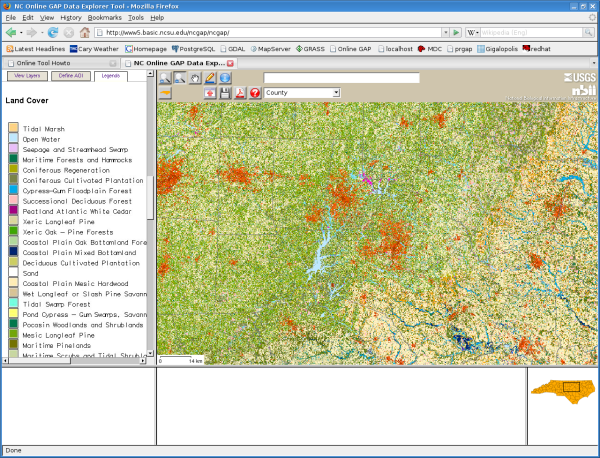In the View Layers tab, make sure the foreground selection is expanded. Check desired layers and map will automatically redraw.
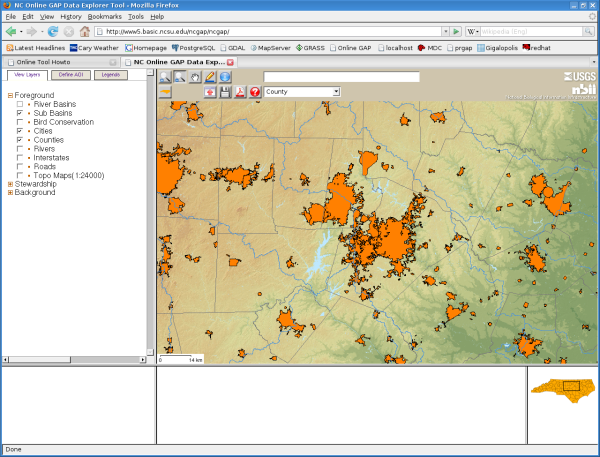
Expand the stewardship selection and select one of the 3 stewardship layers or no stewardship layer.
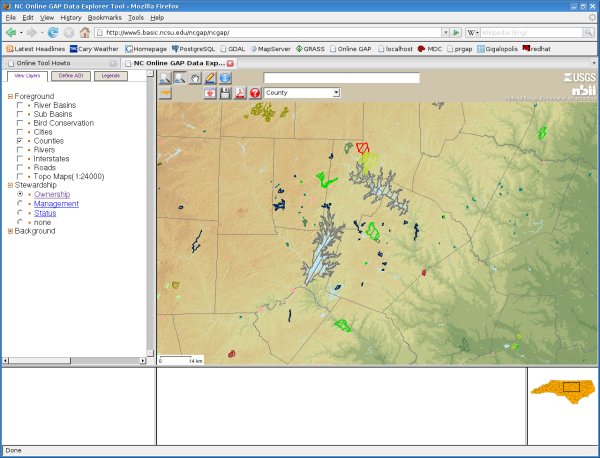
Expand the backround selection and select land cover or elevation. Note that the stewardship and background selections are displayed with links. Clicking on the links will display the appropriate legend in the legends tab.