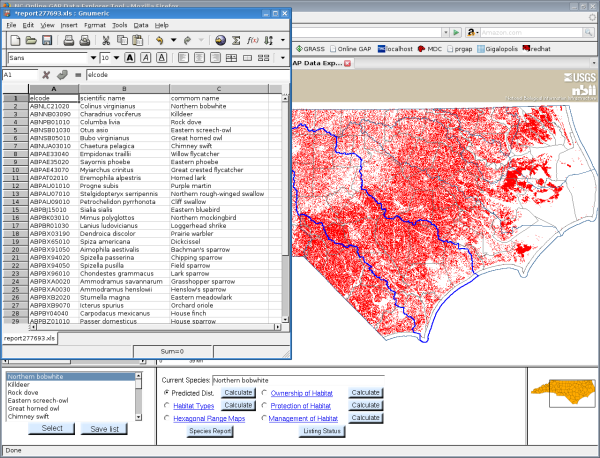When the user defines an area of interest and clicks submit, the server needs to do some calculations and import an AOI mask. This can take some time, longer time for larger AOI. While the AOI import process is running a wait message will appear in the map window.
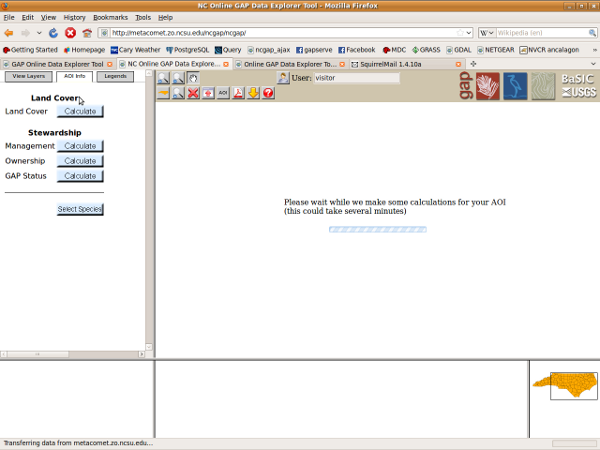
When the AOI initialization process is complete the map will be visible with a blue outline of the area of interest. Here the user can generate a GRASS report for the created AOI as a whole. To continue with analyzing species in the AOI click the select species button.
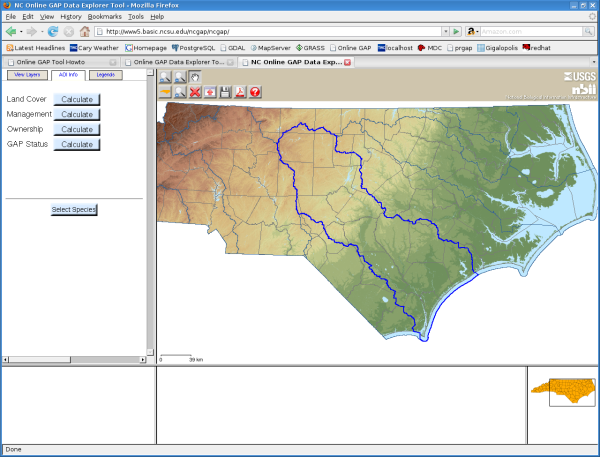
The program then calculates what species are predicted to occur in the AOI from the range maps and where they overlap the AOI. In this example we see that there are 331 species whose range includes the Cape Fear basin. In the example, the user has selected to do analysis on the category GAP species of concern, which contains 38 species.
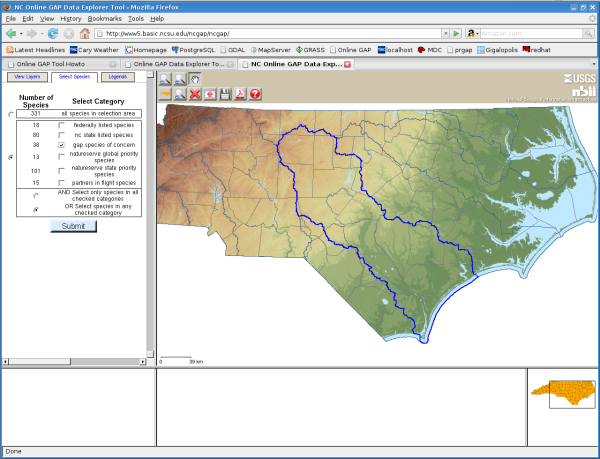
When the user clicks submit, we see that the 38 species are broken down into 28 birds, 4 mammals, and 6 reptiles. To change the defalt all selection uncheck the classes that don't apply, and click submit. The selected species appear in the lower frame.
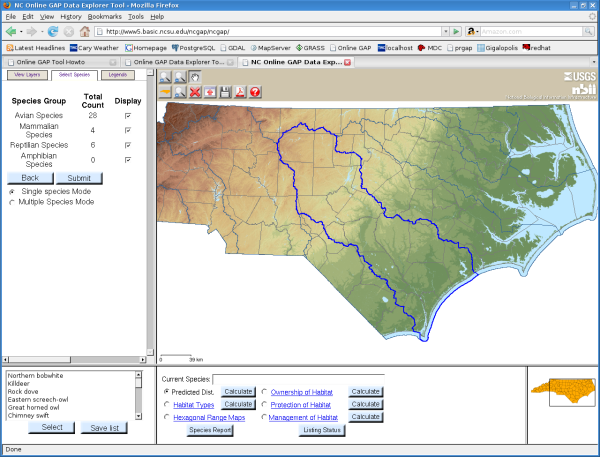
To save a list of the selected species as a spreadsheet click the save list button.