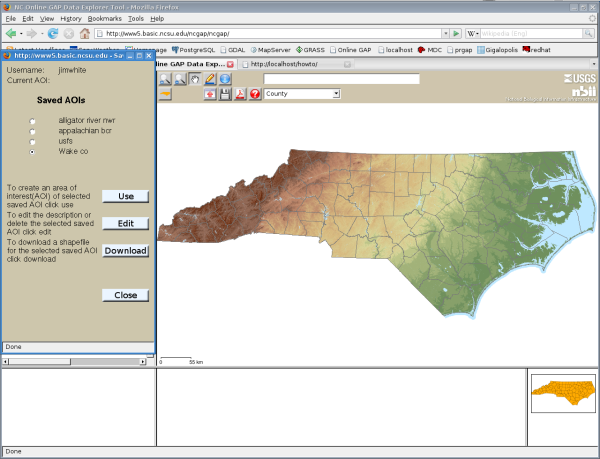To create an area of interest from existing layers in the GAP tool click the Define AOI tab, expand the selection tree and select the regions you want to add. Selected regions will have a red cross-hatch. To create an AOI of the selected hatched area click the submit button.
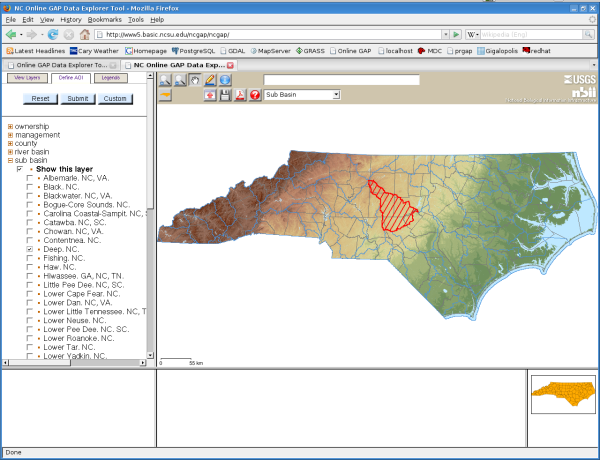
To create a custom area of interest click the Define AOI tab, and then the custom button. Move the mouse over the map and click a point. Continue in this manner until the red boundary defines the desired AOI. Click the submit button to create.
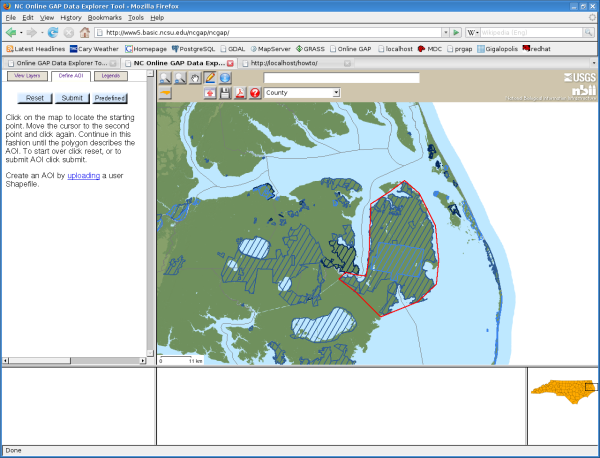
To upload a user shapefile click the Define AOI tab, the custom button, and then the uploading link. A web page with file upload section will appear. For each of the 3 upload dialogues select the correct component of the shapefile as shown, i.e. the .shp file, or .shx file or .prj file. When all 3 dialogues are completed click the upload shapefile button.
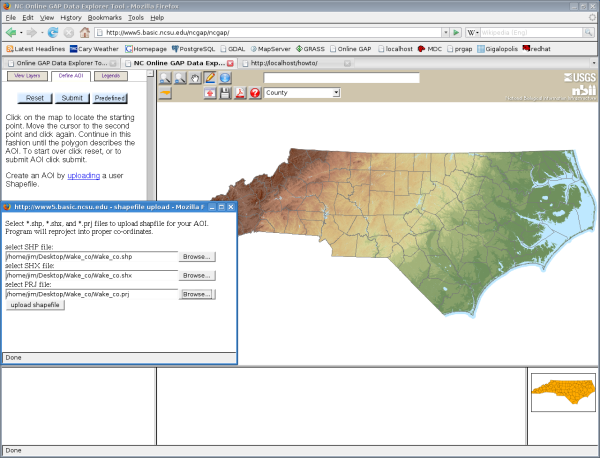
To open the saved AOI page click the floppy disk icon on the toolbar. If you have previously saved an AOI it will appear on the list. Select the radio button beside the AOI you wish to reuse and then the use button.